elchikaのハードウェア作品投稿キャンペーンでM5Stack他をもらいました
M5Stackを使ってみたいな、と思っていたので真っ先にこれを選択。あとはちょっといいテスターが欲しかったのでデジタルマルチメーターと、何にでも使えそうな秋月電子の商品券にしました。
早速M5Stackに入門
raspberrypi.mongonta.com
セットアップはこちらを参考にしました。
ESP32はセットアップ済みなのでボード情報はインストール済みで、デバイスドライバ(CP210X Driver)のインストールとライブラリの追加でOKでした。
・デバイスドライバのインストール
shop.m5stack.com
・ボード情報のインストール
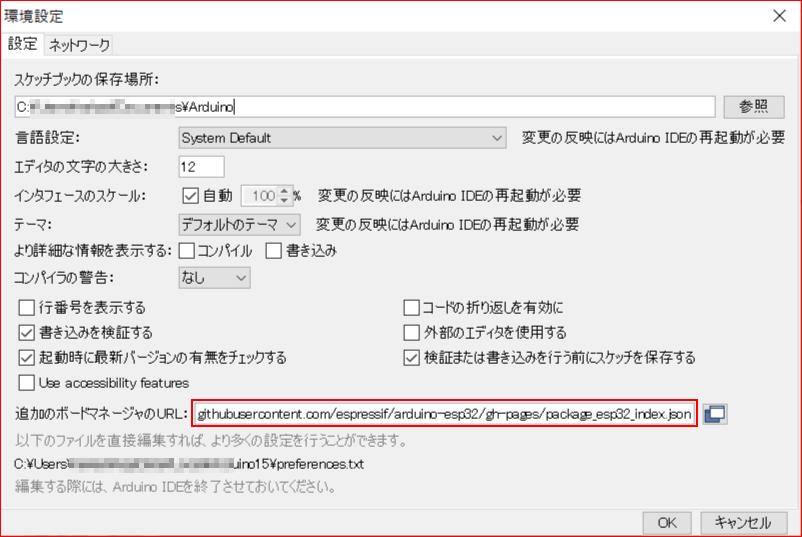
・M5Stackののライブラリのインストール
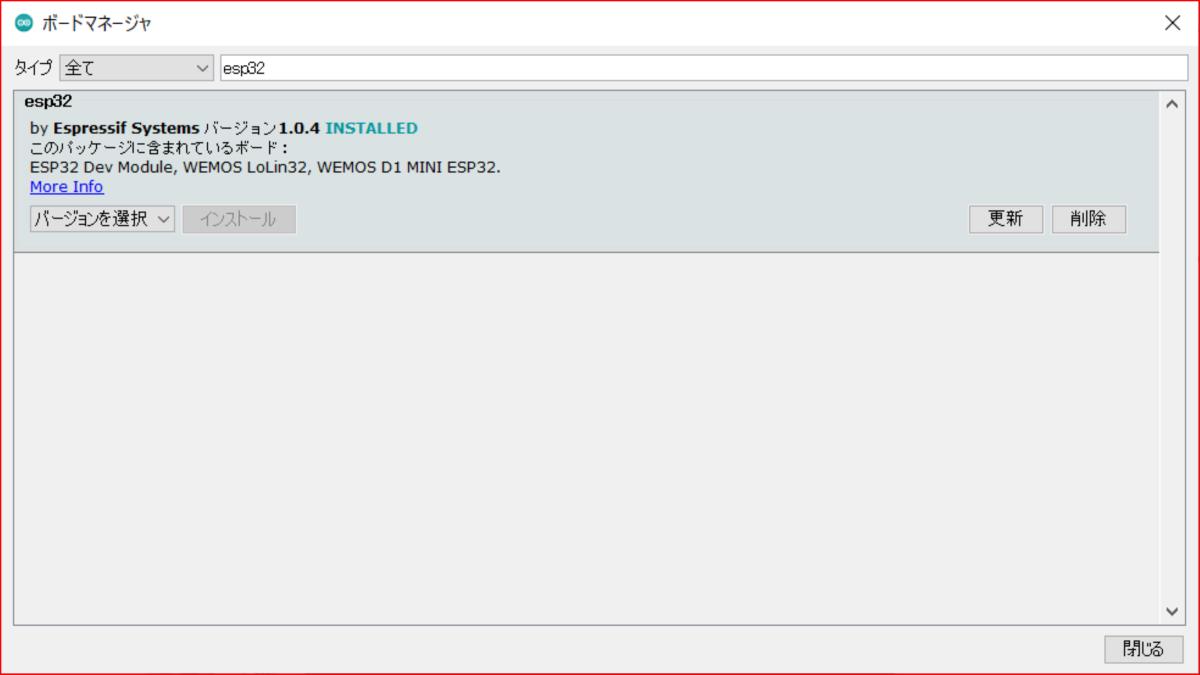
あとは、ボードとしてESP32 Arduino ¥ M5Stack-CoreoESP32を選択します。
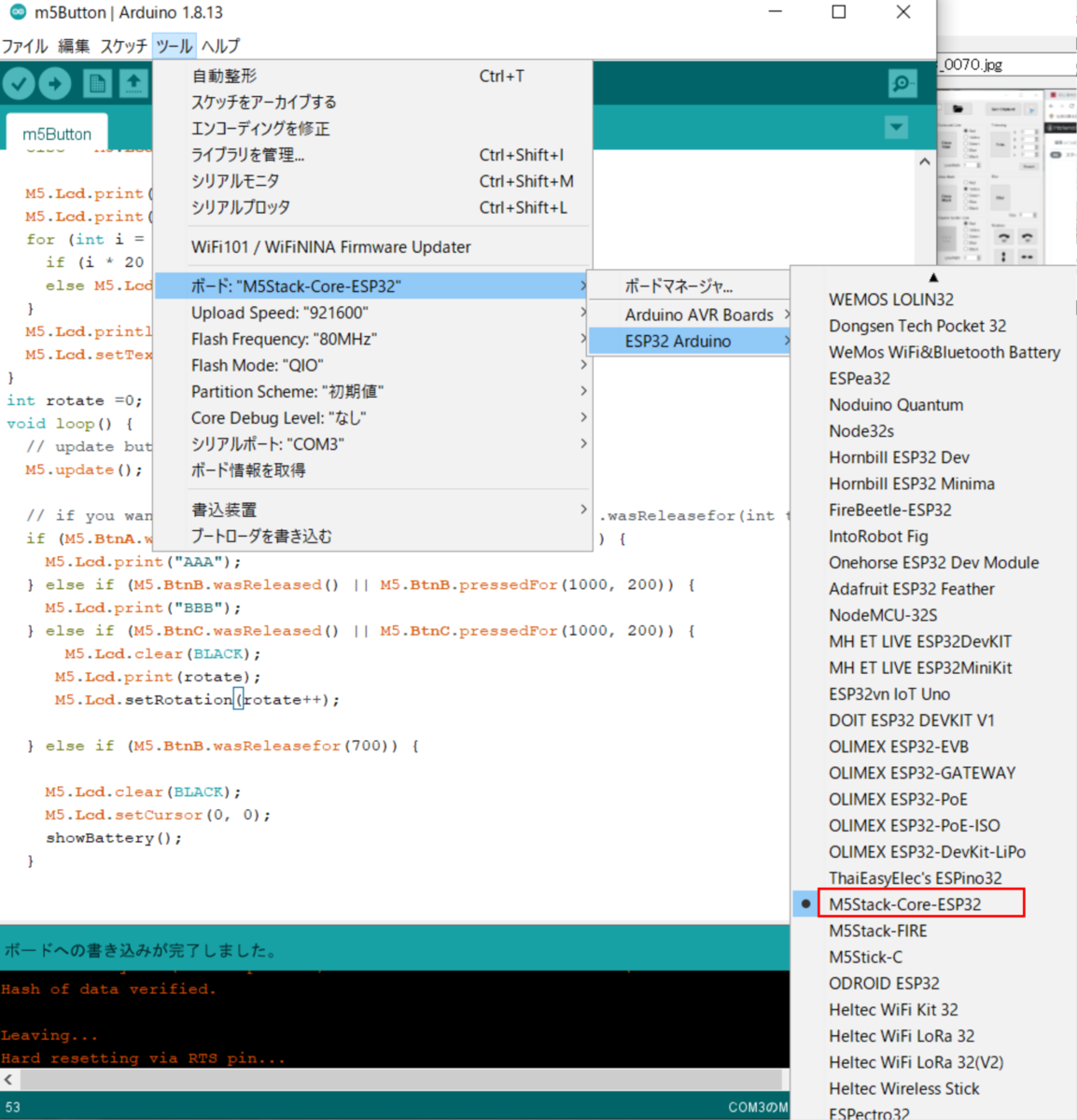
動かしてみる
Buttonのサンプルコードにちょっと手を加えたものですが、コンパイルから動くところまでやってみました。
elchikaのハードウェア作品投稿のプレゼントでM5stackに入門しました。
— とりてん (@s51517765) 2021年4月24日
コンパイルが結構時間かかるなぁ、とおもって測ってみると書き込み完了まで1分ぐらい。
初回はもっと時間かかっていた気がするが、IDEかドライバの初期化とかしているのだろうか? pic.twitter.com/jIvcaWejAs
ESP32系?はArduinoよりかなり時間がかかりますね。
ボタンの読み取り、画面の回転、バッテリーレベルの表示、文字サイズの変更が出来た。画面の初期値は90°回転した状態になっているらしい。#M5Stack pic.twitter.com/rZjnFh0FxU
— とりてん (@s51517765) 2021年4月24日
まとめ
M5Stackはボタンとディスプレイがついていていいですね。
それにしてもelchikaさん太っ腹。
つぎはobnizのコンテストが開催されています(こちらはパス)。
elchika.com
#include <M5Stack.h> // The setup() function runs once each time the micro-controller starts void setup() { // init lcd, serial, but don't init sd card M5.begin(true, false, true); /* Power chip connected to gpio21, gpio22, I2C device Set battery charging voltage and current If used battery, please call this function in your project */ M5.Power.begin(); M5.Lcd.clear(BLACK); M5.Lcd.setTextColor(YELLOW); M5.Lcd.setTextSize(3); M5.Lcd.setCursor(65, 10); M5.Lcd.println("Button example"); M5.Lcd.setCursor(3, 35); M5.Lcd.println("Press button B for 700ms"); M5.Lcd.println("to clear screen."); M5.Lcd.setTextColor(RED); } void showBattery() { int BatteryLv = M5.Power.getBatteryLevel(); if (BatteryLv < 40) M5.Lcd.setTextColor(RED); else M5.Lcd.setTextColor(GREEN); M5.Lcd.setTextSize(3); M5.Lcd.print(BatteryLv); M5.Lcd.print("["); for (int i = 0; i < 5; i++) { if (i * 20 < BatteryLv) M5.Lcd.print("#"); else M5.Lcd.print(" "); } M5.Lcd.println("]"); M5.Lcd.setTextColor(YELLOW); M5.Lcd.setTextSize(5); } int rotate = 0; void loop() { // update button state M5.update(); // if you want to use Releasefor("was released for"), use .wasReleasefor(int time) below if (M5.BtnA.wasReleased() || M5.BtnA.pressedFor(1000, 200)) { M5.Lcd.print("AAA"); } else if (M5.BtnB.wasReleased() || M5.BtnB.pressedFor(1000, 200)) { M5.Lcd.print("BBB"); } else if (M5.BtnC.wasReleased() || M5.BtnC.pressedFor(1000, 200)) { M5.Lcd.clear(BLACK); // M5.Lcd.print(rotate); M5.Lcd.print("EEE"); M5.Lcd.setRotation(rotate++); if (rotate > 3)rotate = 0; } else if (M5.BtnB.wasReleasefor(700)) { M5.Lcd.clear(BLACK); M5.Lcd.setCursor(0, 0); showBattery(); } }

