久しぶりにPythonを触っています
久しぶりにPyinstallerで実行ファイルを作ろうとしたのですが、以下のようなErrorができて作成できません。
C:\Users\XXXXs\Documents\Visual Studio 2017\Projects\Python\blueskyApi> pyinstaller 'c:\Users\XXXXs\Documents\Visual Studio 2017\Projects\Python\blueskyApi\a.py' --onefile
5964 INFO: PyInstaller: 5.12.0
5964 INFO: Python: 3.8.8 (conda)
5964 INFO: Platform: Windows-10-10.0.19041-SP0
5964 INFO: wrote C:\Users\XXXXs\Documents\Visual Studio 2017\Projects\Python\blueskyApi\a.spec
5998 INFO: UPX is not available.
6006 INFO: Extending PYTHONPATH with paths
['c:\\Users\\XXXXs\\Documents\\Visual Studio '
'2017\\Projects\\Python\\blueskyApi']
9397 INFO: checking Analysis
9405 INFO: Building Analysis because Analysis-00.toc is non existent
9405 INFO: Initializing module dependency graph...
9422 INFO: Caching module graph hooks...
9588 INFO: Analyzing base_library.zip ...
26967 INFO: Loading module hook 'hook-heapq.py' from 'C:\\Users\\XXXXs\\anaconda3\\lib\\site-packages\\PyInstaller\\hooks'...
27815 INFO: Loading module hook 'hook-encodings.py' from 'C:\\Users\\XXXXs\\anaconda3\\lib\\site-packages\\PyInstaller\\hooks'...
37062 INFO: Loading module hook 'hook-pickle.py' from 'C:\\Users\\XXXXs\\anaconda3\\lib\\site-packages\\PyInstaller\\hooks'...
41244 INFO: Caching module dependency graph...
41710 INFO: running Analysis Analysis-00.toc
41772 INFO: Adding Microsoft.Windows.Common-Controls to dependent assemblies of final executable
required by C:\Users\XXXXs\anaconda3\python.exe
42610 INFO: Analyzing c:\Users\XXXXs\Documents\Visual Studio 2017\Projects\Python\blueskyApi\a.py
45526 INFO: Loading module hook 'hook-pydantic.py' from 'C:\\Users\\XXXXs\\anaconda3\\lib\\site-packages\\_pyinstaller_hooks_contrib\\hooks\\stdhooks'...
Traceback (most recent call last):
File "C:\Users\XXXXs\anaconda3\lib\site-packages\PyInstaller\utils\hooks\__init__.py", line 283, in get_module_attribute
return _get_module_attribute(module_name, attr_name)
File "C:\Users\XXXXs\anaconda3\lib\site-packages\PyInstaller\isolated\_parent.py", line 403, in wrapped
return call(function, *args, **kwargs)
File "C:\Users\XXXXs\anaconda3\lib\site-packages\PyInstaller\isolated\_parent.py", line 372, in call
return isolated.call(function, *args, **kwargs)
File "C:\Users\XXXXs\anaconda3\lib\site-packages\PyInstaller\isolated\_parent.py", line 302, in call
raise RuntimeError(f"Child process call to {function.__name__}() failed with:\n" + output)
RuntimeError: Child process call to _get_module_attribute() failed with:
File "C:\Users\XXXXs\anaconda3\lib\site-packages\PyInstaller\isolated\_child.py", line 63, in run_next_command
output = function(*args, **kwargs)
File "C:\Users\XXXXs\anaconda3\lib\site-packages\PyInstaller\utils\hooks\__init__.py", line 279, in _get_module_attribute
return getattr(module, attr_name)
File "C:\Users\XXXXs\anaconda3\lib\site-packages\pydantic\__init__.py", line 386, in __getattr__
return _getattr_migration(attr_name)
File "C:\Users\XXXXs\anaconda3\lib\site-packages\pydantic\_migration.py", line 302, in wrapper
raise PydanticImportError(f'`{import_path}` has been removed in V2.')
pydantic.errors.PydanticImportError: `pydantic:compiled` has been removed in V2.
For further information visit https://errors.pydantic.dev/2.7/u/import-error
The above exception was the direct cause of the following exception:スクリプトの中身は、Blueskyの公式サンプルを持ってきた、以下のような最小限のものでも発生します。
from atproto import Client client = Client(base_url='https://bsky.social/xrpc') client.login('example.com', 'hunter2') post = client.send_post('Hello world! I posted this via the Python SDK.')
Errorの内容は、どうもPyinstallerに関して、pydanticというライブラリで出ているように見えます。
試行錯誤した結果、Python環境を最新Python 3.12.xにすることで解決しました。
今の今まで、Python 3.8.8を使っていました。
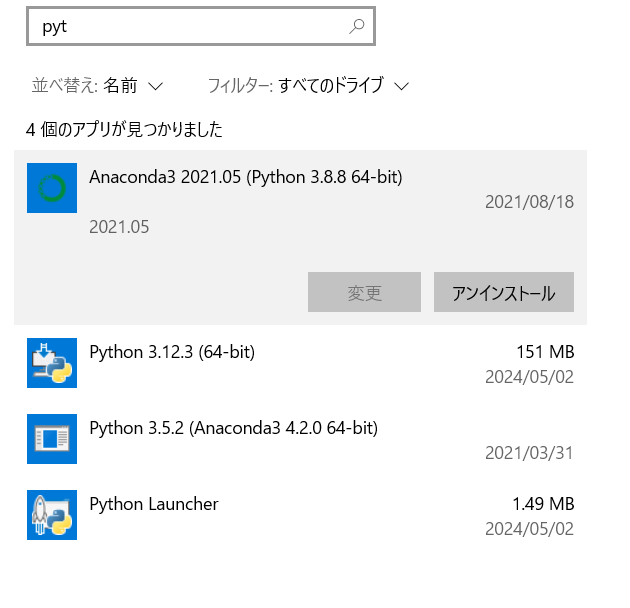
なんか、Python 3.5.2の残骸も残っているようですが…。
Anacondaの3.8.8環境を削除して、AnacondaではなくPythonの最新版 Python 3.12.xを入れました。
www.python.org
$ pip install pyinstaller $ pip install atproto